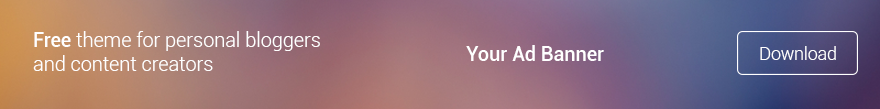Post Updated: February 22, 2023
While a recruiter’s primary goal is to hire the best person for the company, this only objective requires a variety of tasks. On an average day, a recruiter may be doing anything from reviewing resumes, scheduling interviews, writing and posting job ads, going over assessment tests, conducting background checks, interviewing, negotiating salaries, and the list goes on and on. With productivity apps for recruiters for 2023, recruitment days will no longer seem too short to contain everything you need to get done.
What is a Productivity App for Recruiters?
A productivity app is a software program that simplifies the everyday tasks in the recruitment department. This ranges from sourcing candidates and project management functions to social media management. Productivity apps for recruiters can be used on all devices, including mobile, to keep you tracking your daily activities even outside the work premises.
Achieving organizational recruitment goals can be overwhelming, and even the most skilled and experienced recruiters can jump through hoops to get their daily duties done. In this regard, we went out of our way to conduct research on the best productivity apps 2023 and came up with the below findings. Rest assured that these software will keep you enjoying your daily recruitment activities even more.
What are the Top Productivity Apps?
It’s always best to utilize technology as much as possible to make your life easier. By understanding the various tools available for recruiters, you can ensure that some processes are streamlined and that your time is best spent on the most important thing — finding the right candidate. Here are our recommendations for top productivity tools for 2023 for recruiters, arranged by category.
Productivity tools for recruiters: Sourcing and Recruiting Tools 2023
1. Recooty
ATS software is one of the best productivity tools out there for recruiters, and if you’re not using one, it’s time to start. It can handle anything from processing resumes and categorizing them by keywords, to automating emails to candidates and creating a scoresheet for assessment. We picked Recooty as our recommendation for this category, as it’s one of the most straightforward systems around, making sure you don’t waste time on implementation as well. It takes care of anything from applicant tracking up until hiring and onboarding, with a visual pipeline that’s user-friendly — all at an incredibly affordable price. You can also check out other ATS solutions here.
Key Features
- Built-in ATS
- Application Management
- Candidate Tracking
- Job Management
- Onboarding
- Interview Management
- Resume Parsing
- Search Bar
- Communication management
- Self-Service Portal
2. Followerwonk
In many cases, you’ll need to approach passive candidates instead of waiting for them to come to you after seeing your job advertisement. This will mostly be the case with niche roles, which require a specific set of skills. Most recruiters use LinkedIn to search for these candidates. However, if you want to expand your reach, Followerwonk lets you search Twitter according to industries and locations using keywords, making it one of the best productivity tools for recruiters. Moreover, it’s free, which makes it even more appealing.
Key Features
- Reporting and Analytics
- Multi-Account Management
- Keyword Filtering
- Track followers
- Self-Service Portal
- Communication Management
- Search Twitter Profiles
- Account Analysis
- Resume Sorting
3. Spark Hire
While much of the daily recruiting work can be multitasked, interviewing usually takes up a lot of time, as it requires your full attention. For an hour or so, you need to be focusing on one person, ignoring all emails and calls. But often, even after that hour, you’ll need to make sure you note all of your impressions and share them with your team. Spark Hire is here to help streamline the interview process with some creative solutions.
First, you can pre-record interview questions, which the candidates can then answer on their own time. This eliminates the need for scheduling and lets you look at body language and other expression methods. Second, live interviews can be recorded and shared with the team, which also contributes to it being one of the best productivity tools for work in recruiting. Check out other video interviewing tools here.
Key Features
- Interview Management
- Communication management
- Self-Service Portal
- One-Way Video Interview
- Live Video Interview
- Interview Education
- Branding
- Multiple User Access
- Mobile Support
- Third-Party Integration
- Reporting and Analytics
4. Hypercontext
It can be incredibly frustrating to kick off an interview process without a good understanding of what each hiring manager is looking for. This is where Hypercontext comes in. With collaborative meeting agendas, recruiters can run productive kickoff meetings with hiring managers across the company and have a place to keep all of the decisions and notes documented. You’ll be able to also provide updates asynchronously and discuss progress, blockers, and more. Not to mention, Hypercontext is a great place to run 1:1 meetings across the entire company. That means that every employee will have a dedicated place to manage up, talk about their growth and development, exchange two-way feedback, and celebrate wins!
Key Features:
- Collaborative meeting agendas to ensure everyone shows up to every meeting prepared
- Next steps tracker to foster a culture of accountability
- Meeting notes to document and review past decisions
- Post-meeting pulse survey to track meeting effectiveness and employee engagement
- Goal-setting software to ensure goals are always top of mind
- Integrations to Google Calendar, Outlook, Microsoft Teams, and Slack
- A library of over 60 agenda templates and 250+ goal examples
Productivity apps for recruiters: Project Management Tools
5. Evernote
As mentioned, recruiters usually juggle many balls and have a lot going on. Often, a simple list will not be enough to help you remember everything you’re handling. Evernote is on our list of tools for recruiters that boost productivity, as it’s like a task list, but elevated. It lets you save documents, web pages, and PDFs, along with your notes — all in one place. In addition, there’s a search feature, which makes sure you can go back to old notes, and you can also share them with other people.
Key Features
- Sync and Organize
- Document Scanning
- Formatting Tools
- Search Bar
- ATS Integration
- Web Clipper
- Mobile Support
- Reporting and Analytics
- Communication Management
6. Asana
If you work within a team, Asana helps keep everyone organized and productive. The platform lets you create long-term goals and break them down into daily tasks, making them easier to digest. Duties can be assigned to different people on the team with a priority attached to them, and the entire progress of a project can be tracked. This lets you know where the project is stuck, where time is wasted, and who may need extra help.
Key Features
- Third-Party Integration
- Self-Service Portal
- Automated Functions
- Communication Management
- Team Management
- Reporting and Analytics
- Project Management
- Data Security
- Mobile Support
- Professional Support
Best productivity tools for work in recruitment: Social Media Management
There is no way around it — social media has now become a big part of a recruiter’s life. Not only should you use different social media channels to look for potential candidates, but it’s also a place for you to post vacancies, as well as maintain a strong employer branding strategy to attract direct hires.
7. Hootsuite
Hootsuite provides you with an easy way to update all of your social media channels from one dashboard. You can schedule posts for different days of the week, analyze the performance, and keep track of the most successful posts. This software enables you to create searches by hashtags and users, helping you keep up with trends. Retweets and replies are also more accessible with this feature, which will increase engagement on your channels.
Key Features
- Team Collaboration
- Reporting and Analytics
- Posts Management
- Social Media Integration
- Upcoming Campaigns Management
- Communication management
- Mobile Support
- Self-Service Portal
- Employer Branding
8. Dlvr.it
Dlvr.it is the master of automatization for social media. It can pull articles directly from your RSS feed to be posted on different channels, saving you time on creating the posts by yourself. You can also create posts for “everqueue,” which means that they will be posted repeatedly every week (until you decide to stop them). With its category system, you can basically create a reserve of posts and a weekly schedule, to be posted in a cycle — freeing you up to update social media only when new vacancies come up and on special occasions.
Key Features
- Social media Auto Posting
- Schedule Tweets
- Automated Functions
- Powerful Integration
- Content Management
- Multi-Account Management
- Reporting and Analytics
- Mobile Support
- Communication management
Best productivity apps for recruiters: Time and Scheduling
9. Forest
One of the significant challenges most people face when it comes to productivity is procrastination. Have you ever found yourself checking notifications on your phone or browsing Instagram instead of sending an important email? Forest tries to combat that with a combination of the Pomodoro Technique and gamification.
This app will let you set the time you want to stay focused. Once you start, it will begin growing a virtual tree. During that time, if you leave the app to go to Facebook, Twitter, or any other app, the tree will die. So basically, it’s forcing you to focus on the task at hand. The best part — collect enough points, and you can actually contribute to planting an actual tree.
Key Features
- Social Media Integration
- Gamification
- Self-Service Portal
- Reporting and Analytics
- Mobile Support
- Time and Scheduling
- Communication management
- Employer Branding
10. Rescue Time
If you find yourself getting to the end of the day and feeling that you haven’t really done anything, Rescue Time may provide the solution. We include it with other tools for recruiters that boost productivity, as it gives you a complete picture of your activities — letting you analyze on which websites and apps you waste most of your time, and where you are most fruitful.
Key Features
- Alerts and Notifications
- Employee Activity Monitoring
- Time Tracking and Scheduling
- Automatic Time Capture
- Timesheet management
- Employee Database
- Recording
- Idle Time Monitoring
- Productivity Analysis
- Employer Branding
11. Calendly
You’re probably spending a good chunk of your day scheduling — whether it’s scheduling interviews with candidates or scheduling meetings with your team. This, also, can be streamlined by a good tool. There are plenty of meeting scheduling tools out there, but our personal favorite is Calendly. It’s easy to use, both for you and people who want to schedule an appointment with you. By integrating the tool with your Google or Office Calendar, you can provide people with your availability. They can easily book through your custom URL, and will also receive automatic reminders beforehand.
Key Features
- Meeting Scheduling
- Communication management
- Third-Party Integrations
- Reporting and Analytics
- Automated Reminders
- Team management
- Productivity Analysis
- Time Tracking
- Mobile Support
How can a Recruiter Improve Productivity?
Hiring managers and recruiters are constantly overwhelmed with recruitment tasks every time their employers or clients need to hire. The lengthy processes such as sourcing, interviewing, screening, background checks, and more make it challenging to find the best candidate within the set timeframe.
The best recruiters know that you need to talk to more candidates before deciding who is the most suitable for an open position. However, most of them still do not deliver to their client’s or employer’s satisfaction due to poor workflow and productivity tools.
If you experience productivity challenges in your recruitment processes, fret not because below are significant ways to get you on track.
It is best to figure out your workflow and divide it into different tasks, especially if you are an agency recruiter with loads of work from various clients. This helps you effectively manage your work, including handling phone calls, attending to candidates’ and clients’ requests, conducting follow-ups, and more. Having a plan also reduces confusion and stress, leading to better results.
The most essential thing in a recruiter or hiring manager’s mind when posting a job vacancy is sourcing the most befitting candidate for an open position. However, most recruiters forget that attracting suitable candidates starts with creating a detailed job description. If you are using an ATS for recruiting, identifying eligible candidates is usually based on specific keywords that match your job description. Therefore, make sure you include all the must-haves in your job description before posting if you want to attract not just suitable, but top-notch candidates.
-
Use Productivity Apps for Recruiters
There are a plethora of productivity tools out there, and investing in one can ease the lengthy recruitment processes. Productivity apps for recruiters can be the need of the hour, especially if you are a recruiter or hiring manager who is always on the move. Good examples of such productivity apps are listed above, and you only need to choose based on your recruitment needs. Our experts have thoroughly tested them, guaranteeing seamless services. Productivity apps will automate the recruitment process, making it even more accurate and fast.
-
Keep Track of Your Recruitment Activities
Keeping track of your daily recruitment activities helps you measure the amount of daily workload. For this reason, you can be able to organize yourself more effectively and perform more tasks than you had the previous day. It is also easier to identify which task needs to be handled first to satisfy every client. Note that more workload may reduce the quality of work, but with productivity software, you have nothing to worry about.
To succeed in any activity, including recruitment, you need to be positive-minded. Avoid association with clients or candidates with abnormal terms and expectations since it will only delay the processes and your reputation. You want every work to be successful, leaving your employers or clients happy, and this can only be achieved if you cut out any roadblocks.
Teaming up with other members of your organization or recruitment agency guarantees transparency, which keeps future problems at bay. If you are a company’s hiring manager, ensure that you work closely with other departments to ensure that the candidate you source is the right fit. Ensure that the recruitment software you use supports multiple users so that every team player will stay abreast of every recruitment activity as they arise.
The manual recruitment processes are mostly grueling, especially if you have a strict deadline to meet. Our recommended productivity apps for task management will ease the stress helping you source and hire the most qualified talent. The one thing that the above productivity apps for recruiters have in common is that they require total commitment. With this in mind, nothing can stop you from achieving your recruitment goals, and you will be surprised at how efficient they can be.